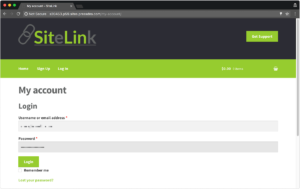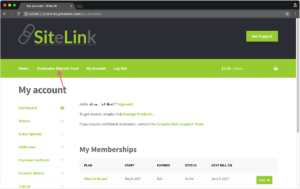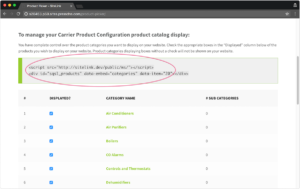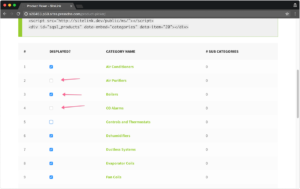1. Begin by visiting sitelink.sequoiaims.com.
2. Choose the login link.
3. Enter your provided login credentials to access the dashboard.
4. On the dashboard, choose Customize SiteLink Feed.
5. On the configuration page, notice the code block above the product chooser. This is what you will embed into your website.
6. This block will update as you navigate the categories below. To embed the selection of categories or products you see, simply copy the current code and paste it into your website where you would like SiteLink to appear.
7. If you wish to not display a product or category, uncheck the box next to it in the displayed column. To add it again, simply re-check the box.